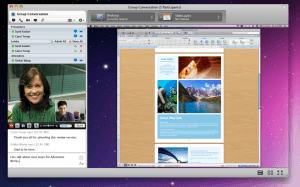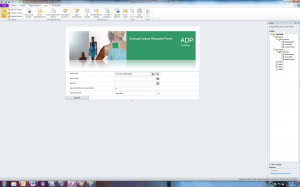 Although we are still unable to put this into practice as we do not yet have the Enterprise version of Office 365, Rob and I have been looking at the program itself. The program, unlike previous versions, is split into two. The first is InfoPath Designer and the other is InfoPath Filler. InfoPath Designer, as the name suggests, is the program used to design and build the required form and collate the data. InfoPath Filler is the client side program used to complete or ‘fill’ in the form. It is also possible to create forms that will display in a web browser. In the Small Business version of Office 365, web based InfoPath forms are not compatible, however, it can still be done using this, the client based app. In order for this to work, you must deploy the Client Filler app to all users who will require it.
Although we are still unable to put this into practice as we do not yet have the Enterprise version of Office 365, Rob and I have been looking at the program itself. The program, unlike previous versions, is split into two. The first is InfoPath Designer and the other is InfoPath Filler. InfoPath Designer, as the name suggests, is the program used to design and build the required form and collate the data. InfoPath Filler is the client side program used to complete or ‘fill’ in the form. It is also possible to create forms that will display in a web browser. In the Small Business version of Office 365, web based InfoPath forms are not compatible, however, it can still be done using this, the client based app. In order for this to work, you must deploy the Client Filler app to all users who will require it.
Building the forms seems relatively easy. All of the tools that are available to use are nicely displayed in the ribbon toolbar, as with all other Microsoft Office applications, and can be easily added to the form design.
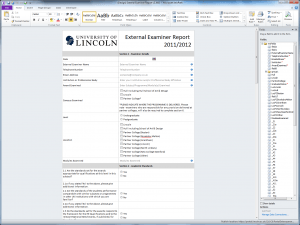 We had been tasked to re-create an existing form using InfoPath 2010 in the hope of creating a form that looked cleaner and simpler to use compared to the current one. Creating the form was very straight forward using the tools provided in the ribbon tool bar. After adding all the required fields, we added a button control to handle the submission. In this instance we set the button to process the form and send the contents in an email to the person dealing with the information. The first problem we came across was making it compatible with the outdated portal (SharePoint 2003). After a little research we discovered that you could in fact save the form in a compatible 2003 version. However this only made the form compatible to be used with InfoPath filler and not to be displayed on the webpage of the portal as we had hoped. A little more research found that SharePoint 2003 did not in fact support web based forms. This again put us in a position that meant we could not test a web based form.
We had been tasked to re-create an existing form using InfoPath 2010 in the hope of creating a form that looked cleaner and simpler to use compared to the current one. Creating the form was very straight forward using the tools provided in the ribbon tool bar. After adding all the required fields, we added a button control to handle the submission. In this instance we set the button to process the form and send the contents in an email to the person dealing with the information. The first problem we came across was making it compatible with the outdated portal (SharePoint 2003). After a little research we discovered that you could in fact save the form in a compatible 2003 version. However this only made the form compatible to be used with InfoPath filler and not to be displayed on the webpage of the portal as we had hoped. A little more research found that SharePoint 2003 did not in fact support web based forms. This again put us in a position that meant we could not test a web based form.
From this little test we have found that using InfoPath forms is not the best method combined with the current SharePoint 2003 Server unless you are prepared to deploy InfoPath Filler to all machines for people that would require it. We will continue to work with this feature when access to an Enterprise version is available.