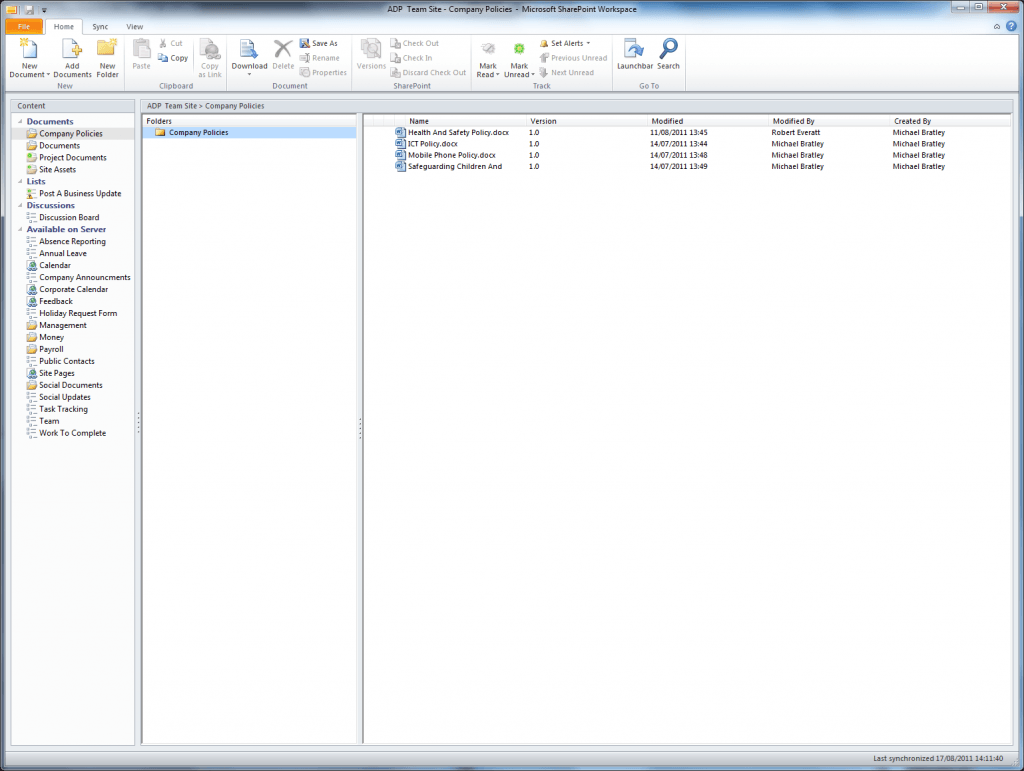So far we have only really looked at migrating our SharePoint server to the cloud, we haven’t really looked at migrating the Exchange server at all. I have come across an article on ZDNET describing their Exchange migrating experience, this article highlights a big issue with the migration process and the limitations of Office 365.
In ZDNET’s artcile, “Outlook: Cloudy (with a chance of email)” they describe their migration into the cloud as being pretty smooth, that is up until they got to the much larger mailboxes. We already know that Office 365 does not allow users to send attachments over 25mb but what I didn’t realise is that when migrating the exchange server, office wont migrate emails that already have attachments over 25mb. This limitation can halt the migration process, which of course can cause a problem for anyone migrating to the cloud. The smaller mailboxes will continue to upload, but any mailboxes left out of migration will be considered a failure.
ZDNET also came up with a method to avoid these problems
“Possibly the easiest way to deal with the large message problem is to use Outlook’s Search Folders to build a dynamic query that will find all messages over a set size. You can sort the resulting virtual folder by size, and remove all the messages (or attachments) that are blocking the migration.”
Once these changes had been made, the migration process was simply restarted and completed. Fortunately, the good thing about migrating the exchange server is that users will still be able to use their emails while the migration is in process, so there is no interruption to service.
For the university however, this could be a very lengthy process as there are an extremely large amount of mailboxes to migrate, with thousands of staff accounts and thousands of student accounts to migrate over to the cloud.
RE