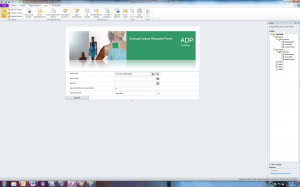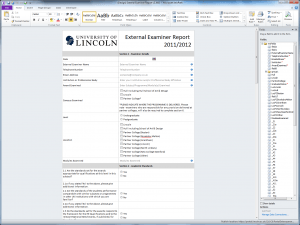We have some news on the SharePoint project. Michael and I had our monthly review meeting a couple of days ago, where it was revealed to us that instead of moving forward wind Office 365 we will most likely be implementing SharePoint 2010 with Exchange Server 2010. This direction is being taken due to the uncertainty behind Micosoft Office 365 such as the unreliable up time (Microsoft are under investigation by the Advertising standard agency claiming they can’t meet their advertised 99% up time) and the uncertain costs behind the educational version of SharePoint, we also already have the SharePoint lisencing fees.
For the last couple of days we have been helping in filling out a Business Case document, the document had to review all options that the University could take, including the unfavourable options. This included staying with SharePoint 2003, migrating to SharePoint 2010 or migrating to Office 365. We wrote the down side to staying with SharePoint 2003 and the benefits to migrating to SharePoint 2010 and SharePoint Online. We will hopfully hear something back soon.
In the mean time we will both be looking into migration even further so we can start to create a plan as early as possible.
RE