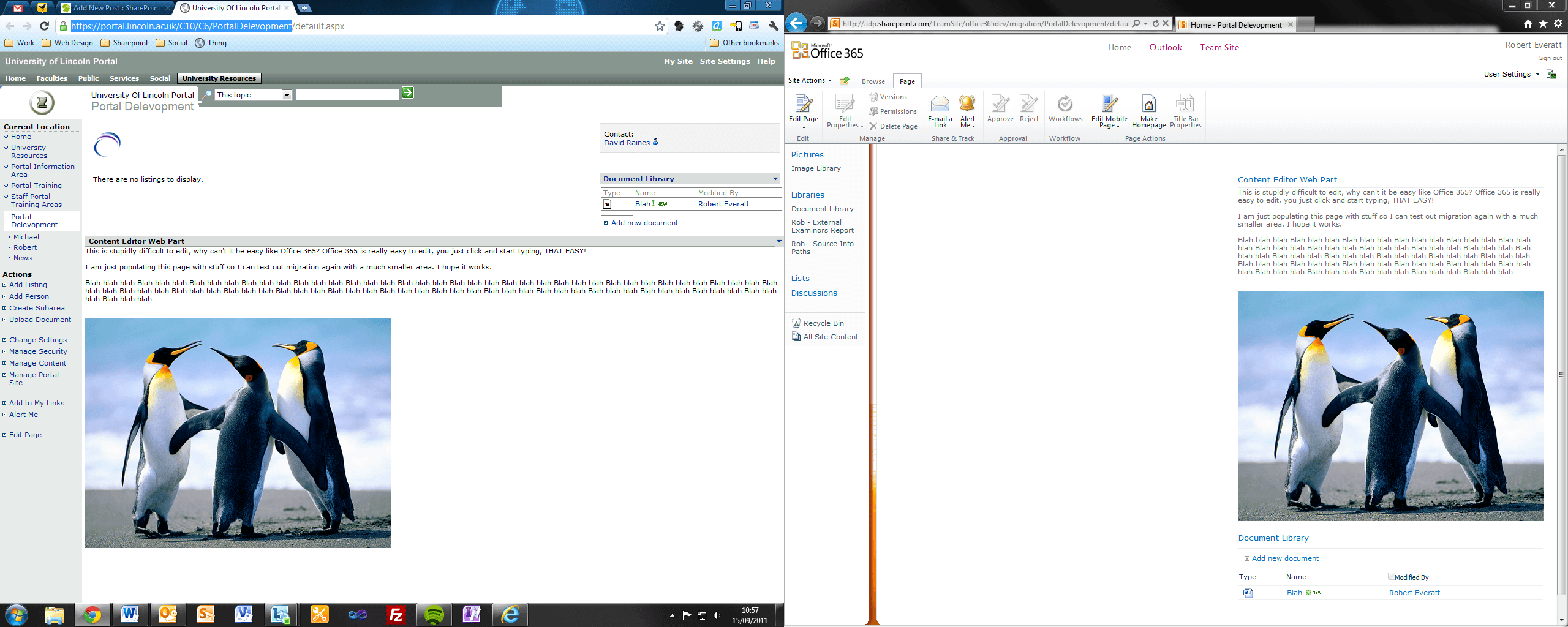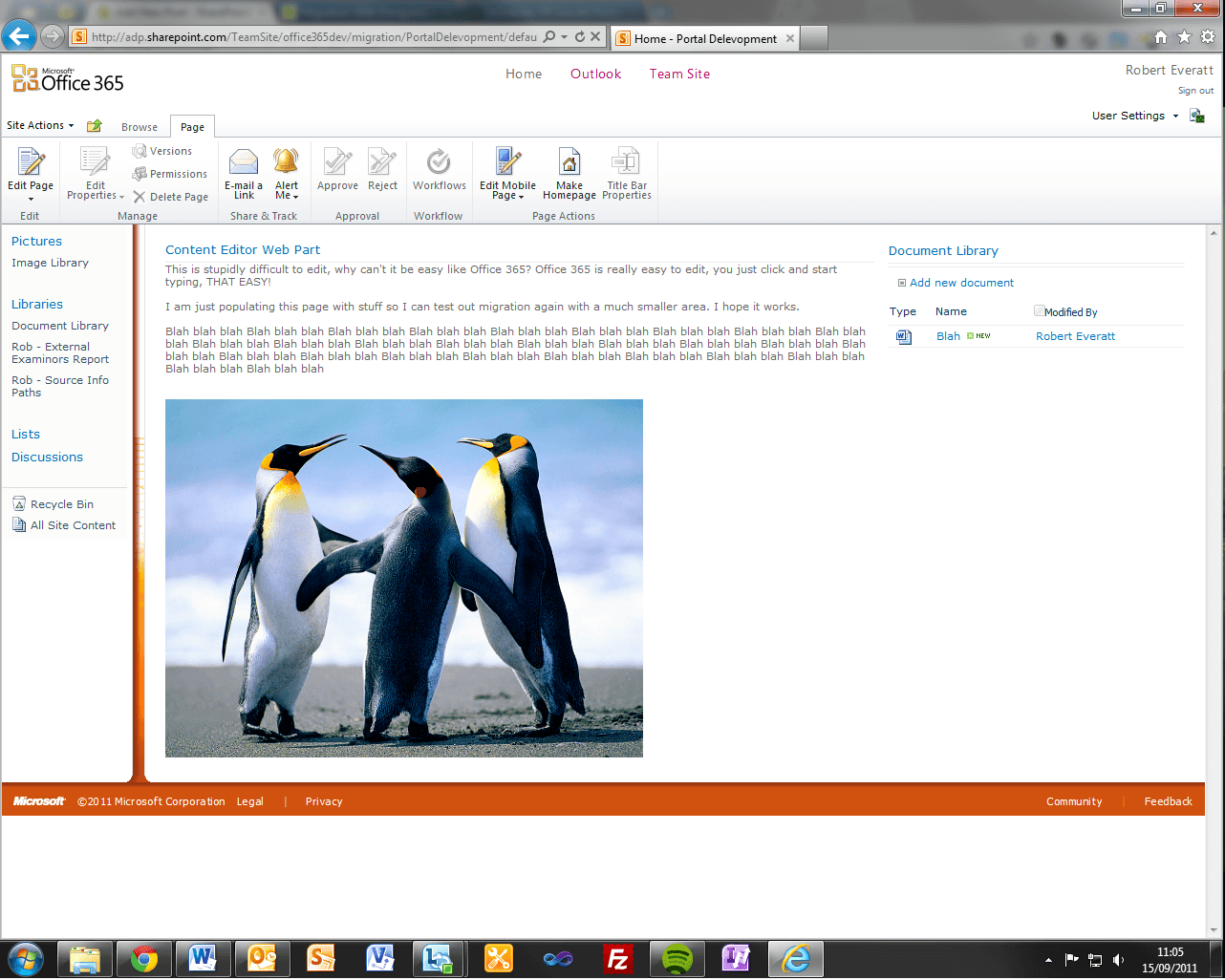The next version of Microsoft Office, code named Office 15, has now entered the Technology Adoption Program stage. This is where a select group of customers get to use the new software and provide feedback that will ultimately finalise the software for a public release. Although no details have officially been released it is said that Office 15 will have even better integration with SharePoint. The public trial is due to start in the summer and the final release for general sale due by the end of 2012. It has also been rumoured that the software could be supported on multiple platforms, including iOS. Office 15 will likely be called Office 2012 or Office 2013 depending on when the final release is made.
Tag: office
Microsoft Lync
Let me start by just saying that Michael and I have been working together for about 4 months now, however our desks are half a room apart and yet we have still managed to work well together, I believe that this is because of Lync. Microsoft Lync is included in all Microsoft Office 365 packages and allows users to IM each other, however, it is so much more than that. Michael and I use it to work together all day every day, constantly discussing our findings, sharing program control, sending monitor views and links to each other, we don’t need to get up and go to each others computer each and every time we find something new, Lync saves us a lot of time and effort.
I believe that Microsoft Lync will be an extremely useful too for the university in the future allowing staff and students to communicate with one another making communication within the University much more fluid.
RE
Migration With Penguins
In the last few days, Michael and I have been given access to a small area of the current University Portal to work with,originally we used it to test Microsoft InfoPath (see previous InfoPath post), however, after that failed I decided to use the area to test migration for a second time. I was confident that this time it would work as our site was much smaller than the one we tried previously. We used MetaVis again to carry out the migration and did it pretty much the same way we did the previous migration.
To test migration I first populated our page with test data and nonsense, adding a few lists, document libraries and images, this would help me tell whether or not the migration was successful.
We connected to https://portal.lincoln.ac.uk/C10/C6/PortalDelevopment and http://adp.sharepoint.com/TeamSite/office365dev/migration/, again I found that it did not have to input my username and password to connect to our portal site. I then simply simply dragged the Lincoln portal site to the 365 portal site and the migration began. I was surprised to find that the migration process still took up to about 10 minutes, which I thought was odd considering there was very little on the page.
The migration completed successfully, with only a few minor errors, which consisted of these:
Copy group “Guest” – The server sent HTTP status code 401: Unauthorized
Copy group “Reader” – The server sent HTTP status code 401: Unauthorized
Copy group “Contributor” – The server sent HTTP status code 401: Unauthorized
Copy group “Web Designer” – The server sent HTTP status code 401: Unauthorized
Copy group “Administrator” – The server sent HTTP status code 401: Unauthorized
Copy group “anon” – The server sent HTTP status code 401: Unauthorized
Copy group “Content Manager” – The server sent HTTP status code 401: Unauthorized
Copy group “Member” – The server sent HTTP status code 401: Unauthorized
Copy group “ReadOnly” – The server sent HTTP status code 401: Unauthorized
Copy group “Role Analysis Group” – The server sent HTTP status code 401: Unauthorized
However, this was unimportant for this migration and was not needed, I also believe that this could easily be fixed when both portals are set up for migration.
Once it had completed I went to both portal pages to compare them. From what I saw, the migration was mostly successful.
As you can see, everything was transferred correctly, the only two problems were the navigation (although I am not sure if this is because it isn’t the entire portal that has been transferred) and the layout of the page. I believe that this has happened because office 365 has multiple layout styles, where as SharePoint 2003 only has a few. This is easily fixed by dragging the ‘Content Editor’ web part over the the left of the screen.
So we finally have a successful migration using MetaVis, I will continue to test other migration methods and software and to research the migration of other areas including emails and users. for now it is just nice to directly compare Sharepoint Portal Server 2003 to SharePoint online, it’s clear which looks better.
RE
Info Path in Office 365
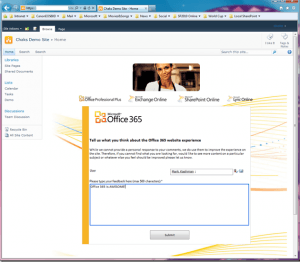
In a recent meeting that Michael and I set up, we were asked about Info Path and Office 365, unfortunately would could not answer the question as we had not looked into Info path at that time. I have quickly checked it out this morning and it appears to be quite a useful tool in SharePoint development. Info path can easily create forms for SharePoint 2010+, granted this can already be done within SharePoint online, however, it is possible to customize it with different fonts and images to make it look more professional. There is an example of this on the right. Info Path needs to be connected to be connected to the SharePoint site before anything can be made for SharePoint. It is also only compatible with the Enterprise edition of Office 365, therefore making it difficult to test this program.
RE
Office 365 is working again
As you may have seen in some of our posts, we have been receiving and pretty consistent and pretty annoying error for the last month and a half . Microsoft have been on the case for the last 3 weeks and I finally got an email last night, the email gave me very simple instructions to a very simple problem, it took an entire 10 seconds to fix the site. The problem with the site was that the default master page was not set to v4 (something I may have accidentally done when fiddling with it) and all I had to do was right click and “set default”, I’m a little annoyed it has taken a month and a half for Microsoft to give me this solution, however, I am relieved that the site is now fully functional again.
RE