Microsoft recently announced that Lync for Mac would soon be available for customers. Now we are hearing that Lync will be available for some mobile devices before the end of the calendar year. Lync will become available on Windows Phone, Android, iOS and Symbian devices by the end of this year, which will join Blackberry devices that can already use the service. Microsoft are rather quickly closing the gap of incompatibility between different platforms, but then this should be expected as Google are a hot competitor in this area of service. This will enable users of the service to instantly talk to any colleague that is online whilst on the move.
Month: September 2011
Microsoft Online Services Failure
Today Microsoft has suffered a second major failure of some of its online services, including Office 365. The main outage occurred very early in the morning, however some intermittent problems have continued throughout the morning. Microsoft say they are still working to determine the cause of the problems, but believe that the Internet’s DNS address system is to blame. This is the second time that major problems have troubled Microsoft in the short time of two months that the service has been up and running. These two high profile failures in such a short period of time will no doubt make people question whether they can trust the cloud services over there own on premise systems in order to obtain the anywhere anytime work environment. Again this could cost Microsoft a fair amount of money if the outage time breached the SLA.
Accessing List Data in XML Format
SharePoint does not have a built in method for extracting or reading data in an XML format. However there are methods to do this. There are three ways that you can access SharePoint List Data, but it depends on where the program needs to be run.
If it (the program) is required to run client side then you can use either WebServices or the URL protocol. The web services way is the most well known and easiest to use if you’re using .NET.
The URL protocol is less well known, but still very useful from say scripting or VBA environments.
If the program is required to run at the server side then you can use the object model and the SharePoint Query Object.
For more details on these methods, please refer to the following forum: http://suguk.org/forums/thread/485.aspx
Lync for Mac
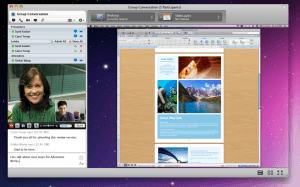 The Office for Mac Blog has recently announced that Lync for Mac will soon be available, at some point in October 2011. This will give Mac users the integrated communications package they have been waiting for. However unlike the Windows version, which is free to download through your Office 365 homepage, it appears that you must have Office 2011 Standard Edition or above to be able to access it. Regardless of this, it is a great step forward to making another platform besides Windows almost fully compatible with the Office 365 service. Once the new software is launched, Mac users will be able to take advantage of; presence, instant messaging, video conferencing and voice functionality just as Windows users already have.
The Office for Mac Blog has recently announced that Lync for Mac will soon be available, at some point in October 2011. This will give Mac users the integrated communications package they have been waiting for. However unlike the Windows version, which is free to download through your Office 365 homepage, it appears that you must have Office 2011 Standard Edition or above to be able to access it. Regardless of this, it is a great step forward to making another platform besides Windows almost fully compatible with the Office 365 service. Once the new software is launched, Mac users will be able to take advantage of; presence, instant messaging, video conferencing and voice functionality just as Windows users already have.
Migrating Outlook
So far we have only really looked at migrating our SharePoint server to the cloud, we haven’t really looked at migrating the Exchange server at all. I have come across an article on ZDNET describing their Exchange migrating experience, this article highlights a big issue with the migration process and the limitations of Office 365.
In ZDNET’s artcile, “Outlook: Cloudy (with a chance of email)” they describe their migration into the cloud as being pretty smooth, that is up until they got to the much larger mailboxes. We already know that Office 365 does not allow users to send attachments over 25mb but what I didn’t realise is that when migrating the exchange server, office wont migrate emails that already have attachments over 25mb. This limitation can halt the migration process, which of course can cause a problem for anyone migrating to the cloud. The smaller mailboxes will continue to upload, but any mailboxes left out of migration will be considered a failure.
ZDNET also came up with a method to avoid these problems
“Possibly the easiest way to deal with the large message problem is to use Outlook’s Search Folders to build a dynamic query that will find all messages over a set size. You can sort the resulting virtual folder by size, and remove all the messages (or attachments) that are blocking the migration.”
Once these changes had been made, the migration process was simply restarted and completed. Fortunately, the good thing about migrating the exchange server is that users will still be able to use their emails while the migration is in process, so there is no interruption to service.
For the university however, this could be a very lengthy process as there are an extremely large amount of mailboxes to migrate, with thousands of staff accounts and thousands of student accounts to migrate over to the cloud.
RE