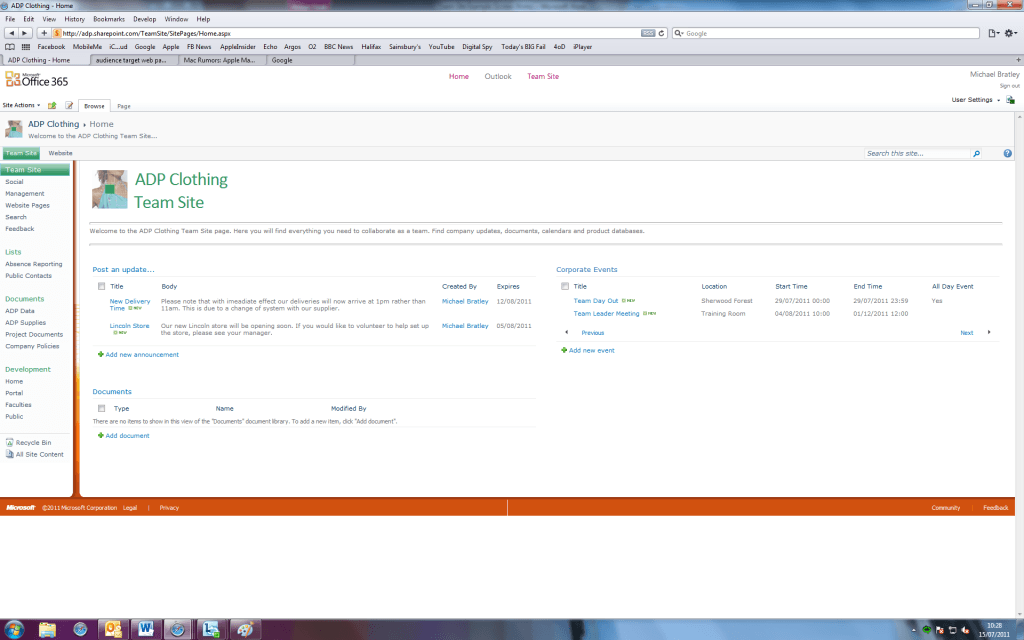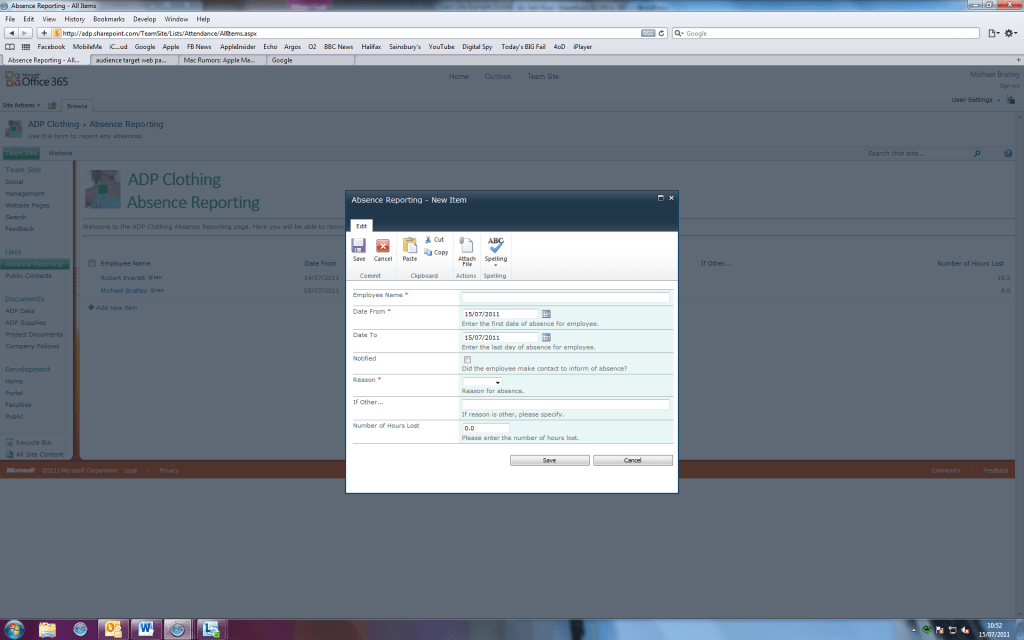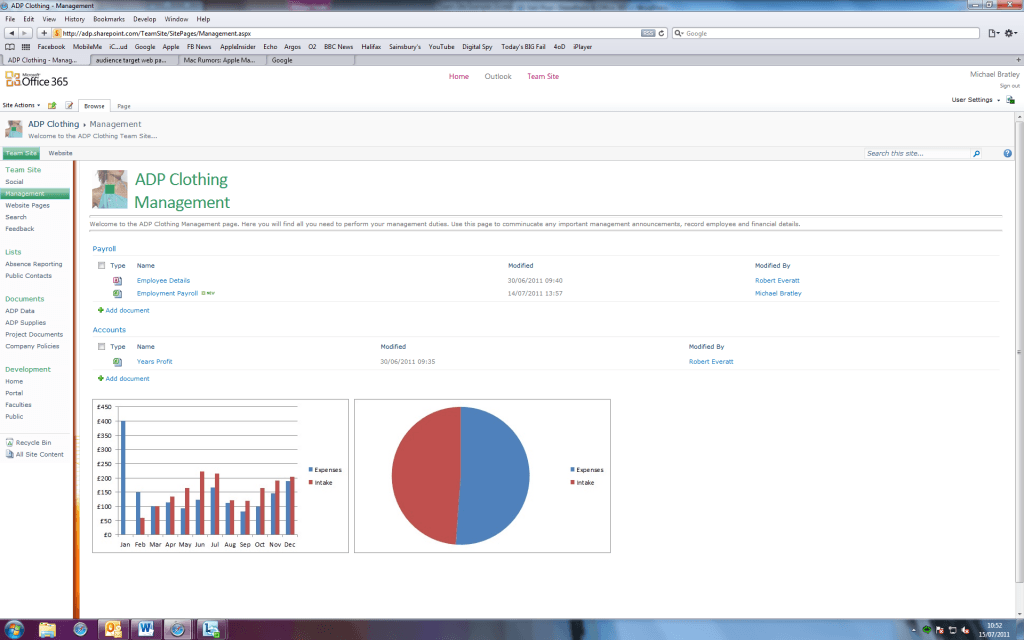Now, my skills in JQuery are very minimal, never really used it much but I have just started picking bits up so I’ve decided to start using it where I can, so there is probably an easy way round this that I am unaware of.
In previous blogs we have described the difficulty in editing the public facing website outside of the sandbox tools,and not being able to locate let alone edit the root.master page. Since then we have discovered more permission settings that were only available to Tim, we now have majority access to the files containing the public facing site, including root.master. I thought this might be a nice time to add some JQuery in after opening the master page in advanced settings and inputting/referencing the JQuery library I clicked save, Sharepoint Designer asked me if I was sure as this would change it from the site definition (I was aware of this, after all, I did just add some extra code in). Before adding any actual JQuery into the site pages I decided to check the site in the browser, it didn’t load, for some reason it wont accept any variation of the root.master page, it has to be to the site definition so I was forced to reset the root master page. Now I could create an entirely new master page mimicking the root master, but this would be time consuming and quite annoying.
There must be a better way to add Java into the site as recreating the root master doesn’t seem like the right way, it shouldn’t be so difficult, the only thing I am wondering is if it would be any easier for the Enterprise version of 365 as the P1 plan claims that no IT professionals are required, so obviously that leads to very little customization beyond the sandbox.
RE