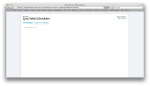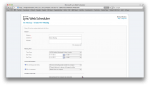The second service update to SharePoint Online has begun rolling out world wide and includes a number of improvements. The improvements include enhanced enterprise support, where the service now supports up to 500,000 users, and changes to the recycle bin, where numerous levels of recovery are now offered.
Other changes include, better external sharing and enhanced PDF support.
External sharing has been made simpler in this service update . You no longer have to use domain specific email addresses, you must associate the email address with your Windows Live ID for it to work.
PDF’s will now open without the need to be downloaded, however you must have the latest version of Adobe Reader installed for this to work.
Full details can be found at: http://goo.gl/NRRVm.