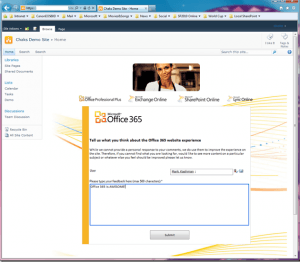It appears that Microsoft Office 365 is a little vague when it comes to their mobile phone compatibility. It appears that each type of phone has different functinality.
Both the Android and iOS can view the team site in a very basic and unattractive web page, there is no supported application for either phones. The mobile view can access all workspace areas from the home page and from there navigate through all the pages.When viewing any list, the list will just show the title until you click on it. The user is still able to upload new items to a list, custom or stock. Features such as workflows do not work and calendars only work in an extremely basic form. Documents are also viewable in the web browser but are not editable, it is also not possible to upload files to SharePoint.
Office 365 compatibility with Nokia’s smartphone OS is a little different (possibly due to Nokia’s recent deal with microsoft?) Most of the features in Nokia are pretty much the same as Android/iOS with the exception of being able to download and edit documents from the team site on the device. Unfortunately, I cannot comment any further on the Nokia OS as I am yet to test it personally.
Microsoft have this to say about Blackberry’s Exchange compatibility:
“The previously available Hosted BlackBerry for Microsoft Exchange Online will not be available for Office 365. Instead, RIM will provide BlackBerry Business Cloud Services as part of a Beta offering by end of 2011. BlackBerry Business Cloud Services will have an improved feature set compared to the Hosted BlackBerry service. The service will be hosted, licensed, and supported by RIM and will be offered at $0 per user per month. The service will require the appropriate BlackBerry data plan from the customer’s mobile operator.”
The Office 365 Team Site’s and other work spaces, work on the blackberry much like they do on the Android and iOS.
It appears Microsoft have not really paid any attention to any mobile phone operating system other than their own. Windows Phone 7 has its own SharePoint application, which is extremely feature rich. From this application the user can collaborate with PC users on a word, excel, powerpoint and one note documents. The user can browse the pages and lists in a very appealing (windows tiles) user interface.
The email system works much the same on all smart phones, they connect to outlook using Microsoft Exchange active Sync. On the iPhone, the user only needs to enter the email address and password and the rest is done automatically, on android the user enters the same information plus the server domain which is, in this instance is; pod51014.outlook.com
Despite the unattractive user interface it is still an improvement on the SharePoint 2003 as the page is loaded as it is on a PC making it difficult to view on a small screen.
RE