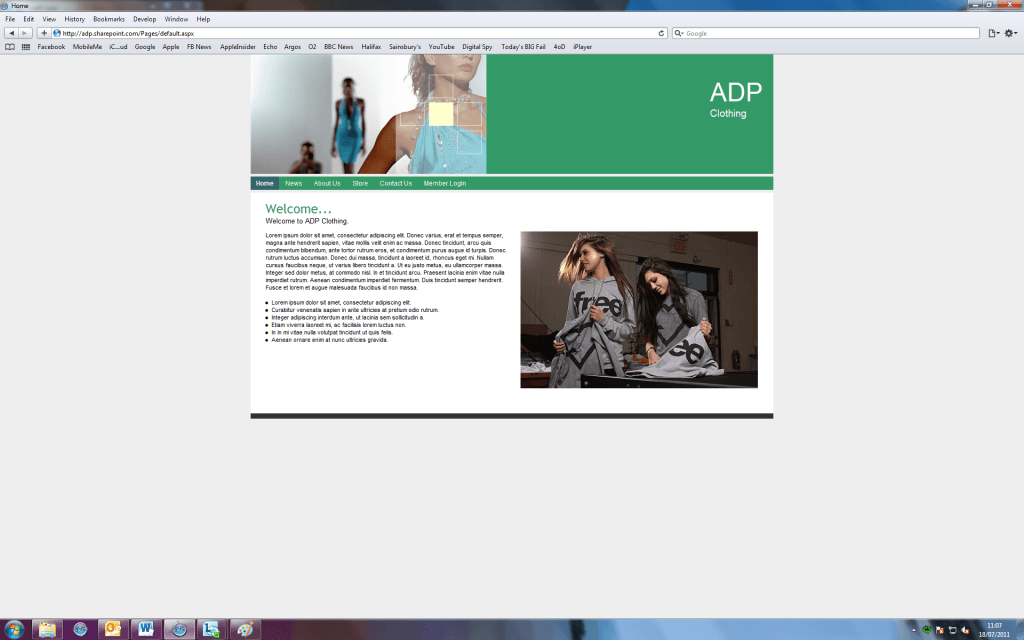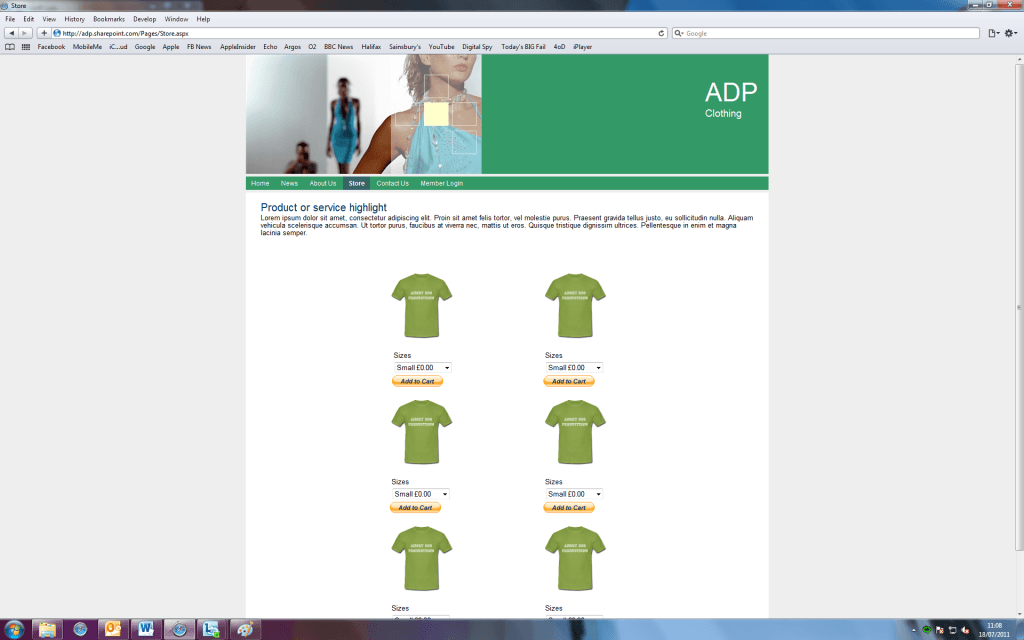Many people have said that to upgrade to Microsoft office 365 from Sharepoint 2003, you would have to first, upgrade from 2003 to 2007, then 2007 to 2010 and finally 2010 to 2010 online. To me, this seamed like an extremely long winded and annoying way of accomplishing this.
After some searching I found that there were several tools to help with the migration process, the most notable being MetaVis migrator, a program that claims it can migrate all content & data from Sharepoint 2003 to Microsoft Office 365. I was a little sceptical of this knowing that there would probably be many compatibility issues from doing a straight transfer. MetaVis did however offer a free trial, a transfer of 1gb worth of data for free, I decided to give this a try using a section of the office 365 site and the universities preview portal.
Connection to both sites using the MetaVis client was easy and from there I could browse the structure of both sites, I was able to views lists, documents and even links, this seemed quite promising. After browsing through both the sites using the client, I transferred a very small portion of the preview portal over to 365. This took around 4 hours to complete but after it had, I located the new site on the 365 browser to check that it had done it successfully. Unfortunately it appeared that the transfer was incomplete, despite it saying no errors, there was not content in any of the sites and only SOME of the data had transferred, some site pages didn’t even get transferred. This put me off a little, however I do have an opportunity to speak with a technician at MetaVis to discuss the client and how best we could use it for the university, if it does work as it is suppose to.
Until I have learnt more about MetaVis I still believe that the transfer to SP07 then to SP10 is the best/safest option.
RE