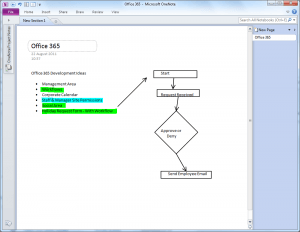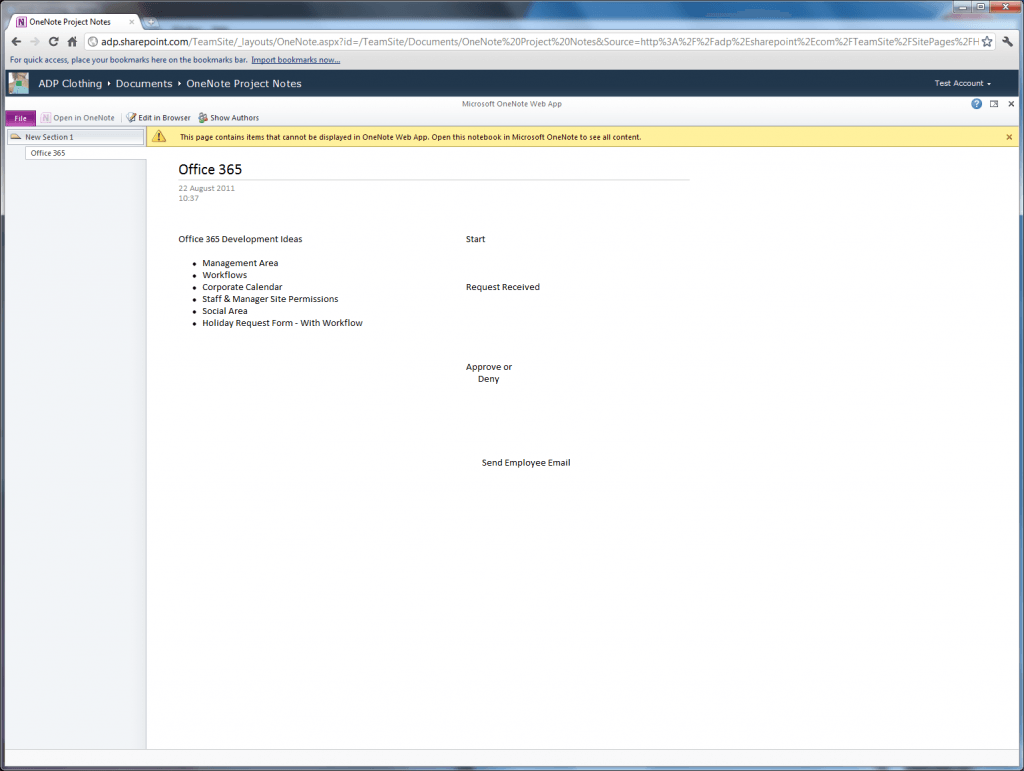Following our introduction session with a handful of other colleagues, two topics arose that we had not previously looked into. One of these is Microsoft OneNote integration. OneNote has good integration, joining the other three applications that Microsoft offers through the Office 365 service. It is really simple to create a new note within the desktop application and then save it directly to a SharePoint site. All you need is the web address of the library you wish to save the file to. Once saved the document will then appear on the SharePoint site. Users are then able to edit the document directly within the browser. As with all the Web Apps some of the functionality is limited, and OneNote is no exception. As shown below the Web App is unable to show some parts of the document. It is unable to show drawings and the highlighting. Apart from this all the text remains, and enables the user to continue working when access to the client app is not available.
The screenshot below shows the document created in the client application.
The screenshot below shows the document as viewed in the Web Application.