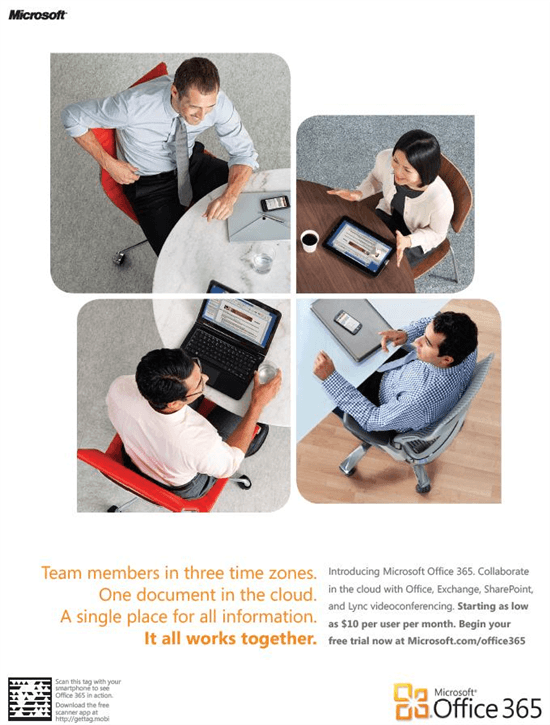Microsoft has today begun its advertising campaign for its Office 365 service. Microsoft are now well and truly underway of pushing this service into as many businesses as the can with the advertising campaign, “Microsoft Office 365: It all works together.”. These advertisements comprise of high impact prints in magazines, on websites, using bill boards, and mobile hot spots all over the world. An example of one of their adverts can be seen below.
Tag: Office 365
Microsoft Online Services Failure
Today Microsoft has suffered a second major failure of some of its online services, including Office 365. The main outage occurred very early in the morning, however some intermittent problems have continued throughout the morning. Microsoft say they are still working to determine the cause of the problems, but believe that the Internet’s DNS address system is to blame. This is the second time that major problems have troubled Microsoft in the short time of two months that the service has been up and running. These two high profile failures in such a short period of time will no doubt make people question whether they can trust the cloud services over there own on premise systems in order to obtain the anywhere anytime work environment. Again this could cost Microsoft a fair amount of money if the outage time breached the SLA.
Migrating Outlook
So far we have only really looked at migrating our SharePoint server to the cloud, we haven’t really looked at migrating the Exchange server at all. I have come across an article on ZDNET describing their Exchange migrating experience, this article highlights a big issue with the migration process and the limitations of Office 365.
In ZDNET’s artcile, “Outlook: Cloudy (with a chance of email)” they describe their migration into the cloud as being pretty smooth, that is up until they got to the much larger mailboxes. We already know that Office 365 does not allow users to send attachments over 25mb but what I didn’t realise is that when migrating the exchange server, office wont migrate emails that already have attachments over 25mb. This limitation can halt the migration process, which of course can cause a problem for anyone migrating to the cloud. The smaller mailboxes will continue to upload, but any mailboxes left out of migration will be considered a failure.
ZDNET also came up with a method to avoid these problems
“Possibly the easiest way to deal with the large message problem is to use Outlook’s Search Folders to build a dynamic query that will find all messages over a set size. You can sort the resulting virtual folder by size, and remove all the messages (or attachments) that are blocking the migration.”
Once these changes had been made, the migration process was simply restarted and completed. Fortunately, the good thing about migrating the exchange server is that users will still be able to use their emails while the migration is in process, so there is no interruption to service.
For the university however, this could be a very lengthy process as there are an extremely large amount of mailboxes to migrate, with thousands of staff accounts and thousands of student accounts to migrate over to the cloud.
RE
Our plan for the next ten months
Last weekend it was confirmed that our contracts have been extended for another six months, which is great news. To secure this extension, Michael and i had to write a brief plan saying what we would be doing in those extra 6 months, so I though I would put it in the blog.
There are many areas of Microsoft Office 365 that are still yet to be fully evaluated for use within the university. With the work that we have done in Office 365, only a handful of features are being used in our showcase environment, there are many more features that could be used to improve the SharePoint working environment using Office 365 Enterprise edition.
Over the next 6 months we aim to be involved in heavy research and testing, looking into how the features of Office 365 can be tailored to benefit the different departments within the University.
We will be researching in depth and working with the following features:
- Complex Workflows – To simplify common business processes
- Single Sign On – To keep in step with the current university single sign on
- Flexible branding and customization – To apply University branding to the site
- Audience Targeting
- Development with Info Path, Designer and Workspaces
- My Sites (User Profiles/Personal Online Storage)
- Mobile Phone integration
- Cross platform compatibility
- SharePoint Online site structure
To test Office365 we are considering developing a full working environment for the Online Services team or any other team that might be interested, this would allow us to test the system in real world work environment.
We will also be looking heavily into many different migration methods to find out which method would be best suited. To do this we will be in contact with Microsoft, 3rd party agents and their clients to ensure we choose the best method.
These are just some of the things we will be working on in the next few months, as we continue we will most likely think of more tasks and come across new features that need to be researched/implemented.
RE
RSS Feeds
RSS Feeds is a feature within SharePoint that we have not been able to quite understand how it works. RSS Feeds can be enabled on lists for example and then can be used in RSS Readers such as Microsoft Outlook. We have tried adding the RSS Feed created to Outlook with some success. However it did raise questions about whether you would continue to receive updates should you not be logged in to the Office 365 website. In theory we knew that you shouldn’t as the data is not public. We did test this by logging out and entering a new post using a different user account on another PC, this seemed to work and I did not receive the update in the RSS Feed. I expected at this point, when I logged back in to the Office 365 website that the RSS Feed would begin updating again with any new posts, but this did not seem to be the case. After waiting a while the new post did not appear in the RSS Feed and didn’t understand why. Later (probably half an hour to an hour) the new post then appeared in the RSS Feed. It’s behaviour was therefore difficult to understand. It light of this we decided to post a question to the Office 365 Community and await a response. We had previously read that RSS Feeds were not supported in the Small Business edition, however after looking more in to the feature directly on the website, managed to set up what appears to be a working Feed. At this stage we are however still a little unsure as to how they work.