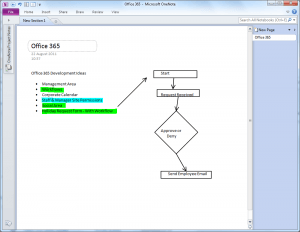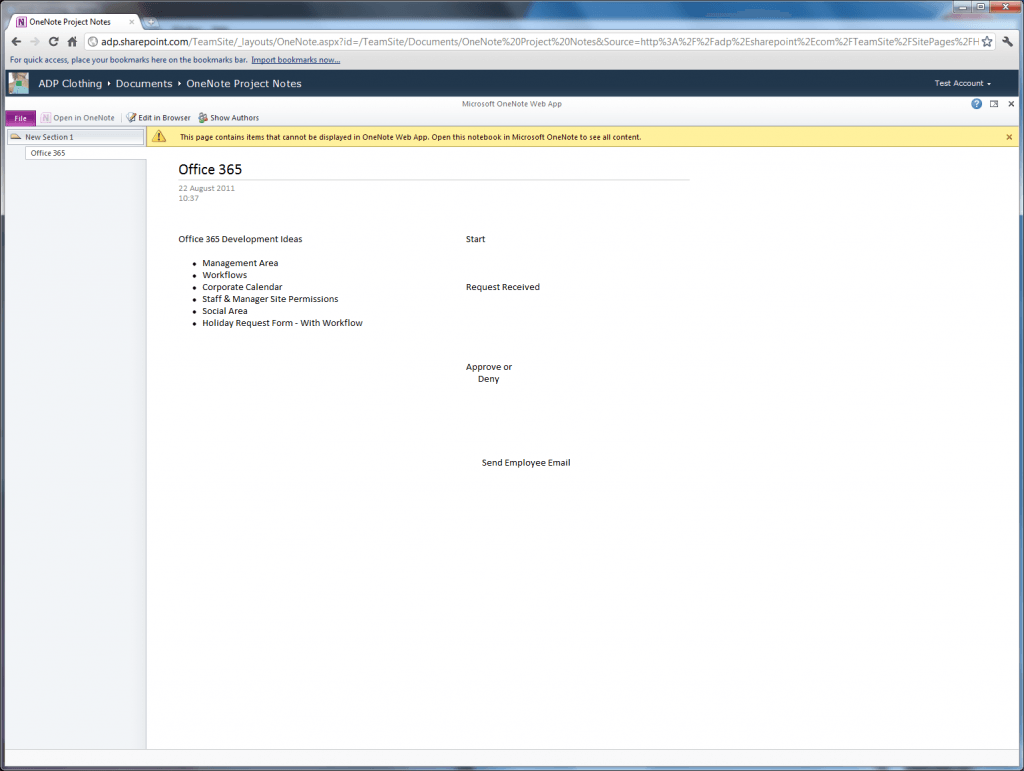February 7th, 2012
SharePoint 15 will continue to have these great features; Excel Services, Access Services, InfoPath Forms Services, User Profile Service, Search Services, Business Connectivity Services and PerformancePoint Services. It will also have these new / greatly improved features; Content Management Service, Translation Services, Workflow Services, SharePoint Quiz Client-Side Object Model Protocol, Education Services and Work Management Service. SharePoint expert Bjorn Furuknap has said he sees SharePoint Education an interesting step for Microsoft. He goes on to suggest that Microsoft is moving into this area to compete with other platforms such as Moodle and Blackboard. You can follow Bjorn on Twitter for other SharePoint news (@furuknap).
We will update this page as more details are made available.
February 1st, 2012
With news of the preview of Office 15 comes a preview of the next major version of SharePoint, currently code named SharePoint 15 and only available to selected customers. It may also be known as SharePoint 2013, however the name of the software has yet to be announced. Little is known about SharePoint 15 at this early stage.